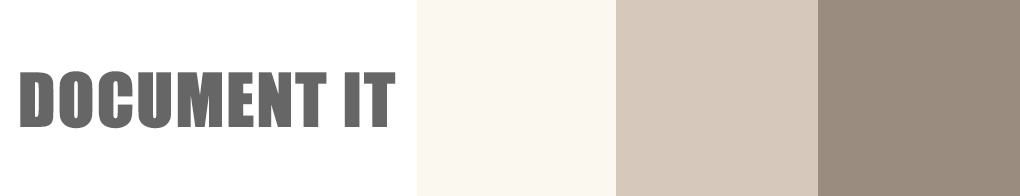|
| Week 1 in my traveler's notebook. It was feeling too cluttered for me. |
I took measurements and made a template in Photoshop. My template is on an 8.5x11 size paper - I measured the dimensions of the page, and then the dimensions/locations of the columns/boxes in the planner. In the image below, you can see the white planner page on top of the transparent background of a letter-size paper.
 |
| This is the template with all of the sections visible. The turquoise lines are guides and do not print. |
I picked the font that I wanted to use and played with font size and spacing, and then I did some test prints to make sure that everything was printing where I wanted it to print. Luckily, I had purchased an 18-month planner 6 months in, so it was not only 50% off, but it provided lots of pages for printing proofs. While I had my daily columns figured out pretty quickly, it took some experimentation to get the spacing correct for the lines on the notes section of the left page.
I created text boxes for the notes section as well as for each box of the Happy Planner, and then I added my journaling to the appropriate boxes and hid all of the text boxes that I was not using for text.
 |
| Notice how the "eye" is turned off on the layers that are not visible. |
When I was ready to print, I fit my paper inside the box on my 8.5x11 paper and adhered it with washi tape, and then ran it through the printer.
 |
| The outer box indicates where to tape the Happy Planner page. |
The only downside to this method is that can't add photos, etc. to the pages until I've printed on the opposite side of the page. All that means, though, is that I have to switch to documenting Thursday-Wednesday instead of Monday-Sunday.
Here is week 1 almost re-done. I had printed my journaling and photos and had done most of my stamping, but I still needed to adhere everything, add some patterned paper, and cover up those bows on the bottom. I had already printed the journaling on the back-side of the right page, so it was okay for me to start adhering, but the items on the left page need to wait because I'm not sure if I'll need to run that page through the printer again for the other side of the paper. The other side is a monthly calendar, and I need to decide how I'm going to use that.
Since I have the photos printed and stamping done, and everything is little, I figured out a super-simple plan for housing the things that I'm not ready to adhere: I have a Project Life album that never used, so it's now the storage location for the bits and pieces.
Since I was able to adhere items to the right side of the layout, I have completed that page.
*Once I had posted the photo of the 2-page spread to Instagram, I noticed that the bottom line was cut off on the notes section. I remembered making a small adjustment, and didn't realize I had cut off text. In order to fix it, I adjusted my text box, took all the text in that column that I had already printed and made it white, and hid the rest of the text boxes on the page. This allowed me to print the missing text exactly where it needed to be. I ran the paper through the printer again, and it's all good now.
I think I'm going to love using the Happy Planner for my weekly spreads. I love my other traveler's notebooks, but this just feels cleaner and more my style.
 |
| *See my note below about how I fixed the missing line of text in the notes section. |
Since I was able to adhere items to the right side of the layout, I have completed that page.
*Once I had posted the photo of the 2-page spread to Instagram, I noticed that the bottom line was cut off on the notes section. I remembered making a small adjustment, and didn't realize I had cut off text. In order to fix it, I adjusted my text box, took all the text in that column that I had already printed and made it white, and hid the rest of the text boxes on the page. This allowed me to print the missing text exactly where it needed to be. I ran the paper through the printer again, and it's all good now.
I think I'm going to love using the Happy Planner for my weekly spreads. I love my other traveler's notebooks, but this just feels cleaner and more my style.