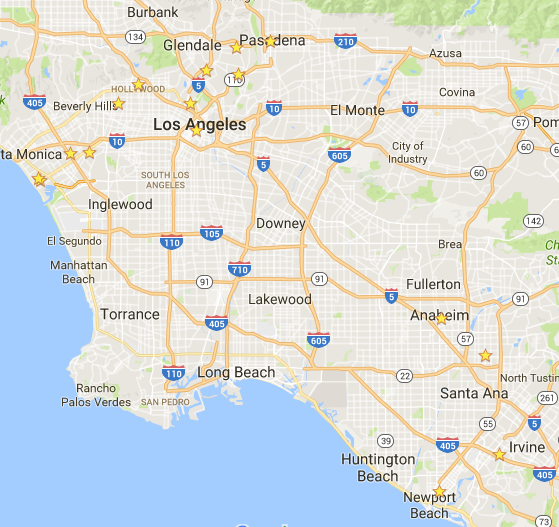When we were on our vacation, I added a new project and switched from timeline mode to freestyle mode. This allowed me to take videos throughout our days and put them together in a quick video (instead of just 1 video per day). I love how this short video highlights the fun (and some not-so-fun) aspects of our vacation.
We flew to Cleveland (via Toronto & Laguardia), drove to Pittsburgh, drove through Pennsylvania to upstate New York for a visit to Animal Adventure Park, and then returned to Cleveland. We went to 1.1 ball games, which means I have some more ball parks to add to the MLB album. 1.1 games, you ask? Just before the national anthems, we tried checking in for our flight, had issues, and had to head back to the hotel to deal with our airline, so we missed the actual game. Luckily, my husband had spent time at the park before the start of the game.
We flew to Cleveland (via Toronto & Laguardia), drove to Pittsburgh, drove through Pennsylvania to upstate New York for a visit to Animal Adventure Park, and then returned to Cleveland. We went to 1.1 ball games, which means I have some more ball parks to add to the MLB album. 1.1 games, you ask? Just before the national anthems, we tried checking in for our flight, had issues, and had to head back to the hotel to deal with our airline, so we missed the actual game. Luckily, my husband had spent time at the park before the start of the game.
Of course I gathered all kinds of memorabilia and have lots of photos for a traveler's notebook, but I love how this 2:38 video tells the story of our vacation. The video and sound add another dimension to my memory-keeping.